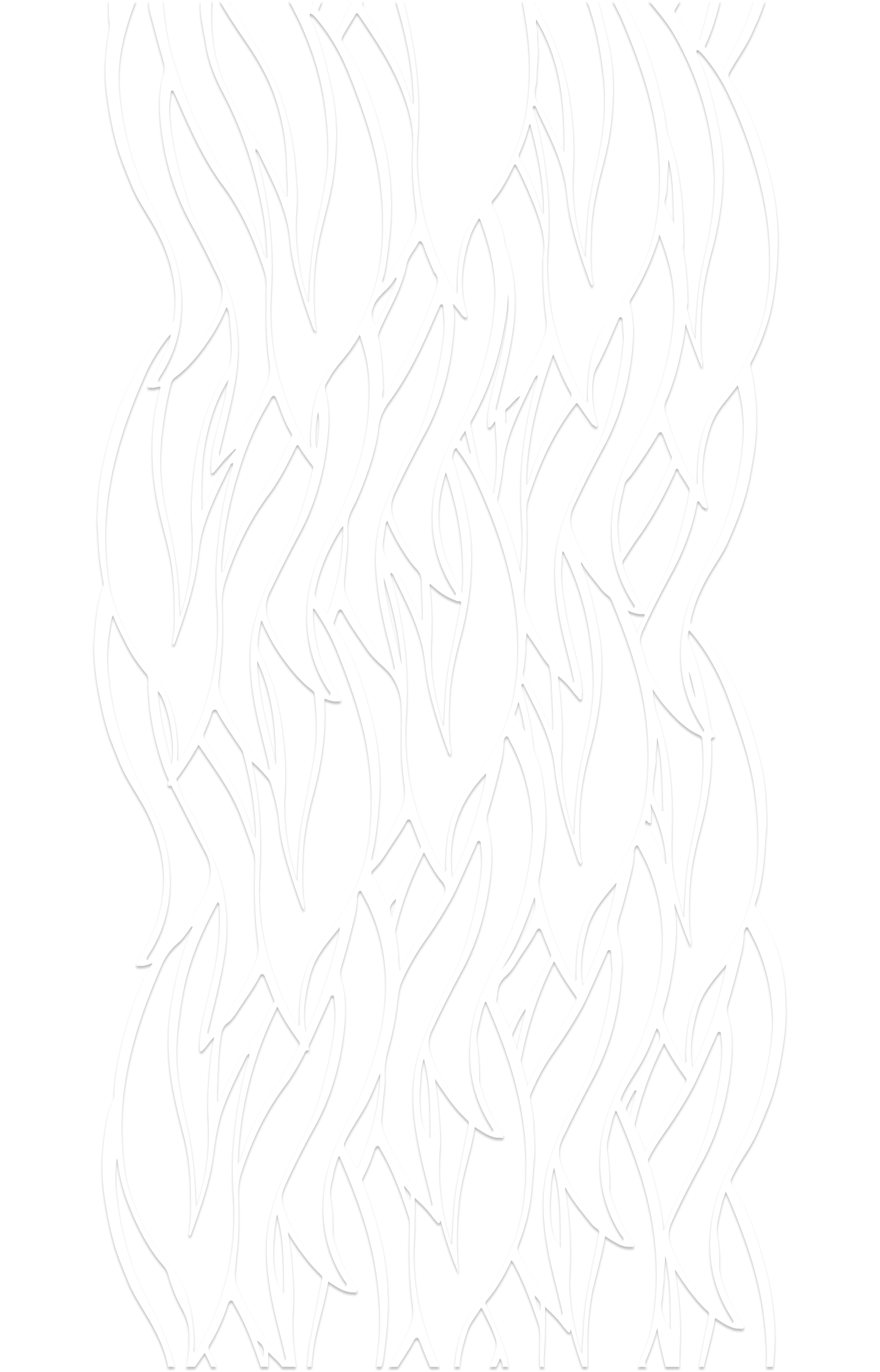Whether you’re a local mom-and-pop store, an emerging startup, or a well-established company, you should know that neglecting SEO for businesses equals leaving money on the table.
In this ultimate guide, we’ll dive deep into SEO strategies that can elevate your ranking on search engine results pages (SERPs) and make your small business website more visible to the target audience.
SEO for Businesses: 11 Ranking Factors Business Owners Must Focus On
No matter where you currently are on your SEO journey, optimizing the ranking factors below can help you rank higher on search engines and get more eyeballs on your website.
Keywords Research
Keywords are the backbone of SEO for businesses of all sizes. Potential customers type these terms or phrases into search engines when looking for products or services like yours.
For instance, popular search terms for a bakery owner in New York could be “best bakery in New York” or “New York cupcakes.”
Action Steps:
- Use SEO tools like Google’s Keyword Planner or SEMrush to identify relevant search terms for your business.
- Find out what terms and phrases your competitors are targeting with UberSuggest.
- Go for keywords with high search volume and low competition.
- Use secondary keywords alongside the primary keyword to boost your website rankings.
- Mix short-tail keywords (e.g., dog food) with long-tail keywords (e.g., organic dog food for puppies) to target more specific queries and attract more qualified traffic.
Meta Descriptions
Meta descriptions are small snippets (around 150-160 characters) that describe what each page on your website is about. They appear right under the webpage title on the SERP.
For small business SEO, meta descriptions must be accurate and persuasive. They should give potential customers a reason to click on your link over others. More importantly, they must include the primary keyword for search engines to understand the context of your page.
Example:
For a page selling vegan cookies, the meta description could be: “Find the tastiest vegan cookies in New York. Made with love and 100% natural ingredients. Order now for fast delivery!”
- Search Intent of Target Audience
Google’s algorithms have become sophisticated over the years. Now, they prioritize content that fulfills the user’s intent behind a particular search query.
Typically, search intent falls under one of these categories:
- Informational: The user is looking for general information or an answer to a specific question (e.g., “What is small business SEO?”).
- Navigational: The user knows which site they want to visit and is using the search engine to get there (e.g., “Facebook login”).
- Commercial: The user intends to purchase but is still researching options (e.g., “best smartphones 2023”).
- Transactional: The user is ready to buy and is looking for a place to make the purchase (e.g., “buy iPhone 14 online”).
Action Steps:
- Use SEO tools like Google Analytics, SEMrush, or Ahrefs to discover which search queries bring people to your website.
- Analyze the content on the first SERP for your target keywords. What kind of intent do these pages serve?
- Tailor your content. If the primary intent for a keyword is informational, create in-depth guides or how-to articles. If it’s transactional, make sure your product pages are optimized for conversions.
- Publish various content types to serve multiple search intents.
Alt Text for Images
Alt text is a short description that you can (and should) assign to the images on your website. It appears in place of an image when it fails to load or if a user is using a screen reader due to visual impairments.
Action Steps:
- Describe the content of the image in a few words (e.g., chocolate layer cake with vanilla frosting).
- Include relevant keywords while keeping the alt text descriptive. It should provide real value to users.
- Make sure it aligns with the rest of the content of the page.
- Take advantage of CMS platforms with bulk editing options that allow you to add alt text to multiple images at once.
- Make sure all new images have relevant alt text. Missing alt text can be low-hanging fruit for quick SEO wins.
Descriptive URLs
A descriptive URL indicates what the webpage is about. It uses easy-to-read words instead of numbers, symbols, or jargon. These URLs are not just beneficial for users but also for search engines that crawl and index your website.
Instead of www.yoursite.com/article/12345, a descriptive URL would look something like www.yoursite.com/best-seo-practices-for-businesses.
Action Steps:
- Go for a URL that is easy to read and remember. It shouldn’t be a duplicate of another page on your site.
- Use hyphens (-) instead of underscores (_) to separate words. Search engines like Google treat hyphens as space.
- Avoid special characters and stick to letters and numbers to keep URLs clean and SEO-friendly.
- Include target keywords in your URL. It should be done naturally so it doesn’t seem forced.
- Your URL should follow a logical hierarchy to indicate the relationships between various pages on your website.
- If you change a URL, set up a 301 redirect from the old URL to the new one. This will transfer SEO value and prevent users from encountering broken links.
Robots.txt Files
These simple text files tell search engine robots which pages of your website should be crawled and which should be ignored.
Consequently, you don’t have to worry about duplicate or less valuable pages showing up in search results. This, in turn, ensures the crawl budget is used efficiently.
Action Steps:
- Place the robots.txt file in the root directory of your website.
- Be careful when specifying user agents and directives. This should prevent accidental blocking of crucial web pages.
- Use the Allow and Disallow directives to define which URLs you want to permit or block from being crawled.
- Test your robots.txt file before implementing it using Google’s Search Console.
- Update the robots.txt file whenever you add new sections to your website that should not be indexed.
Sitemap
A sitemap is a file that lists all the pages of your website. It organizes your website’s content and identifies gaps and redundancies. Additionally, it assists search engine bots in crawling your website more effectively and ensures all valuable pages are indexed.
Action Steps:
- Choose a sitemap format. The most commonly used format is XML because it’s easy to use and widely understood by search engine crawlers, allowing for a more efficient indexing of your website.
- Create an XML sitemap manually or using tools like Google’s Sitemap Generator and Screaming Frog. You can also use different plugins if working with a CMS like WordPress.
- Focus on the most important pages in terms of content, relevance, and SEO.
- Validate your sitemap and ensure it follows the sitemap protocol before submitting it to search engines.
- Submit the sitemap through Google Search Console or Bing Webmaster Tools. This will tell search engines that your sitemap exists and is ready to be crawled.
- Update your sitemap whenever you make any changes to the website.
Schema Markup
When added to your website, this semantic code helps search engines display your data in a structured manner. It also provides users with more informative results.
For example, if you have a recipe blog, Schema markup can help show elements like star ratings, preparation time, and a thumbnail image directly in the search results.
Action Steps:
- Use Google’s Structured Data Markup Helper to generate Schema markup.
- Add the code to the HTML of your web pages. It is usually placed in the <head> section.
- Use Google’s Rich Results Test to check if the markup is correctly applied and can be read by Google.
- Check the ‘Enhancements’ section in Google Search Console to see how your rich snippets are performing.
Mobile Optimization
According to Google, mobile searches surpassed desktop searches in 2015. The gap has only widened since then. That’s why having a mobile-friendly website is integral for a comprehensive approach to SEO for businesses.
Action Steps:
- Choose a responsive website design that can adjust to different screen sizes.
- Compress your images and videos to reduce load times.
- Opt for a simple, straightforward navigation system to enhance the user experience.
- Stick to HTML5 for animations and be cautious with the use of pop-ups.
- Place the most valuable content where it can be easily found.
- Make sure the text and buttons are of proper size for easy interaction.
- Test your site using Google’s Mobile-Friendly Test tool.
Local SEO for Businesses
Did you know that 4 out of 5 local searches on mobile phones end with a purchase?
Local SEO is crucial for brick-and-mortar businesses or services that cater to local areas.
Appearing in local search results gives your business local authority. As a result, consumers are more likely to trust and visit your establishment.
Action Steps:
- Create or claim your Google My Business listing. Add your business hours, a well-written company description, and high-quality photos.
- Use local keywords in your website content, meta descriptions, and titles.
- Encourage customers to leave positive reviews on Google and other review sites.
- Try to get backlinks from local newspapers, blogs, and websites.
- Be active on social media platforms and engage with local customers.
Voice Search Optimization
With the rise in voice-activated technologies like Siri and Alexa, voice search is becoming increasingly prevalent.
Google reveals that 27% of people worldwide use voice-activated search features. This number is only expected to grow. Hence, you must adapt your SEO strategy to account for this shift in user behavior.
Action Steps:
- Use long-tail keywords that mimic how people speak and ask questions in everyday life.
- Add an FAQ section that answers common queries in a conversational tone.
- Optimize your website speed because voice search algorithms like to pick up faster-loading websites.
- Make your content scannable with headings, lists, and short paragraphs.
- Get an SSL certificate to make your site more secure and favorable in the eyes of voice search algorithms.
SEO for Businesses Is a Continuous Process. Get Started Today!
SEO for businesses is not a one-off task. It’s a long-term investment that requires ongoing effort.
You should focus on ranking factors and implement the best SEO practices outlined in this guide to stand out from the crowd and set your business on the path to online success.
Your commitment to SEO excellence will lead to:
- Higher SERP rankings
- Increased web traffic
- More conversions
- Increased sales and revenue
- Business growth
At Liger, we’re deeply passionate about guiding businesses to thrive in the digital landscape. With a track record spanning decades, we don’t just advise but lead businesses like yours to the forefront of online visibility.
Every step you take online is a footprint for the future, and we’re here to ensure each mark is indelible. Let’s write a success story that resonates across the web! Best of luck!